I'm sure all of you who are reading this already own a computer..... am i not rite? Computers are getting better and better day by day. It is really hard for those of us who don't really have the outstanding income to cope with this growing era. you really need to know allot about IT(information technology) these days.Don't worry,I'm here to help you guys out. First of all, I'm going to teach you how to reformat your MICROSOFT WINDOWS XP.This goes for any brand for example Microsoft,dell,Compaq,Hp. Reformatting is a very useful skill to learn.Normally if you go to a computer shop and ask them to reformat your PC...you will be simply waisting your money.why do that when you can do it your self,its very easy...TRUST ME.
WHY someone would want to reformat their PC??
Reformatting is done when you find your computer very sluggish,moving to slow(lag) or has tremendous amount of viruses.Reformatting will make your computer brand new. You no longer have to wait so long for that start button to pop up .But REMEMBER,reformatting means losing all your data on your computer.so make sure you Backup your important files or simply save them in a thumb drive or external hard drive or any data storage device.
Here is how you GET STARTED....remember you need a windows Xp CD(ill tell you how to get a MICROSOFT WINDOWS XP CD FOR FREE),check out step number 2. If at any point you are asked for a CD-key,
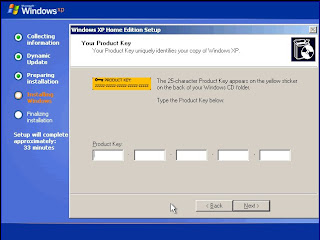 just in case you lost yours...leave me a comment and i will ask Microsoft for you.YOU will need to install all your Drivers back once you have install windows xp.Install the drivers using the CD's that you got during your purchase of your computer.If you don't have the CD's,Use programs such as MICROSOFT DRIVER DETECTIVE(free to download) to identify what drivers you have.Then download this drivers from the net.You can google search for this drivers.REMEMBER to do this BEFORE you reformat.If you have any problems you can ask me by leaving a comment.Ill be happy to answer all your questions
just in case you lost yours...leave me a comment and i will ask Microsoft for you.YOU will need to install all your Drivers back once you have install windows xp.Install the drivers using the CD's that you got during your purchase of your computer.If you don't have the CD's,Use programs such as MICROSOFT DRIVER DETECTIVE(free to download) to identify what drivers you have.Then download this drivers from the net.You can google search for this drivers.REMEMBER to do this BEFORE you reformat.If you have any problems you can ask me by leaving a comment.Ill be happy to answer all your questionsNOW LETS BEGIN:READ ALL THE INFO BEFORE TRYING IT.
1. turn on your computer
2. insert the windows Xp CD
3. turn off all programmes and restart your PC
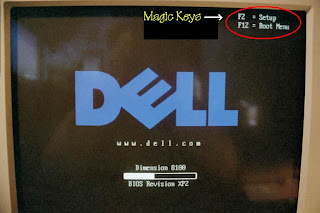 4. Don't bee scared to do this,its SIMPLE .when your screen turns black,look for an option on top or anywhere that says "BOOT MENU".normally if you are using a DELL Computer,it would say F12=boot options at the moment your computer turns on.For other brands,just follow what is asked to bee pressed for boot options.But normally it is F12.press this few times just in case.
4. Don't bee scared to do this,its SIMPLE .when your screen turns black,look for an option on top or anywhere that says "BOOT MENU".normally if you are using a DELL Computer,it would say F12=boot options at the moment your computer turns on.For other brands,just follow what is asked to bee pressed for boot options.But normally it is F12.press this few times just in case.5. Press F12 to enter the boot options.Here you just need to go to the boot menu and highlight boot from CD or CD/DVD.Then press F10 to save and exit.
6. Your computer will restart,wait for another black screen that says"press any key to boot from cd". Here you just press any key on your keyboard to continue.
7. The screen will turn Blue and the CD Will load and then will start windows(don't have to do anything)
8. Once its done,press ENTER to continue.Don't select the repair option.We don't want to repair we want a fresh new installation,not the repaired version of your old one.
9. Then press F8 to agree...Don't bee afraid,this is simple.
10. The repair screen Will appear, once again don't repair.Press ESC to QUIT.
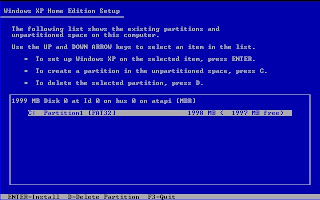 11. Okay,now you will come to the partitions option.here just simply delete all partitioned space.DO this by highlighting the partition for example c:partition1[NTFS], then press "D" to delete.They will ask you to confirm,so make sure u have saved your precious data somewhere els.then press ENTER to confirm.Then press "L".
11. Okay,now you will come to the partitions option.here just simply delete all partitioned space.DO this by highlighting the partition for example c:partition1[NTFS], then press "D" to delete.They will ask you to confirm,so make sure u have saved your precious data somewhere els.then press ENTER to confirm.Then press "L".12. Almost done,press ENTER on your unpartitioned space.This will reformat windows on the selected partition.
NOW TO INSTALL-EASY PART
1. The setup will do most of the job,you just have to insert your details for it to register(just like installing a game)
2. insert your name,then setup the time and date...that's about it
3. windows will install.4)install all your driver..then you are ready to go.
HERE IS A VIDEO TO HELP YOU GUYS GET A CLEAR PICTURE ON HOW ITS DONE
2. How To Get Free Windows Xp CD
It is difficult to get a copy of Windows Xp from Microsoft.It is also expensive to get one from the shop.So this is what you do. It's so SIMPLE,just download the torrent!!!
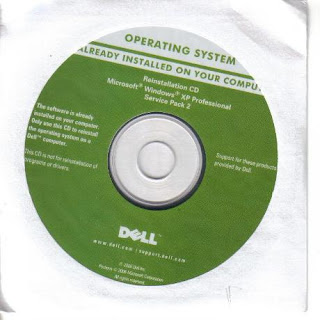 just for those who are not familiar with the term "TORRENT". Torrent is a small file (around few kilobytes) with the suffix .torrent, which contains all the information needed to download a file. That means it contains file names, their sizes, where to download from and so on. You can get torrents for almost anything on lots of web sites and torrent search engines Torrent is the most popular way of downloading large files, including movies and games.Downloading with a torrent is advantageous especially when downloading files, which are momentarily very popular and which lots of people are downloading. Because the more people download the file, the higher speed for everyone. with torrents you can download almost everything on the net every file needs to have an unique torrent file to download it to download anything through a torrent you need a TORRENT CLIENT You probably already tried another ways of p2p sharing - torrent is just another method. The original BitTorrent client was written in Python and it has been made open-source. Thanks to that, we have a large variety of torrent clients today. Just choose which one you like.
just for those who are not familiar with the term "TORRENT". Torrent is a small file (around few kilobytes) with the suffix .torrent, which contains all the information needed to download a file. That means it contains file names, their sizes, where to download from and so on. You can get torrents for almost anything on lots of web sites and torrent search engines Torrent is the most popular way of downloading large files, including movies and games.Downloading with a torrent is advantageous especially when downloading files, which are momentarily very popular and which lots of people are downloading. Because the more people download the file, the higher speed for everyone. with torrents you can download almost everything on the net every file needs to have an unique torrent file to download it to download anything through a torrent you need a TORRENT CLIENT You probably already tried another ways of p2p sharing - torrent is just another method. The original BitTorrent client was written in Python and it has been made open-source. Thanks to that, we have a large variety of torrent clients today. Just choose which one you like.How to download WINDOWS XP with TORRENT?
1. go to a torrent search engine or website, for example http://www.torrentz.com/
2. type "windows xp" in the search bar
3. select the torrent you want to download and save it on your desktop
4. open the torrent by using a torrent client such as Bitcomet.If you don't have a torrent client,you can download one from the net.for example from http://www.bitcomet.com/
5. Another way is to drag and drop the torrent file into the torrent client on your computer.
6. start the download
7. Once finished,burn the file into a CD,make sure it is not a ISO or RAR file..if it is,extract the file first and then burn it.Make sure there is an auto play when you insert the CD into your PC. Now you can use this CD to reformat or repair your computers version of WINDOWS XP. please leave a comment if you are not sure about anything
3. How To Make Your computer perform well
It's very easy to do this.There are 3 main reasons why your computer is not performing well.
1)virus2)files not organised
3)high errors
Well,the most effective way to solve these problems are by reformatting your computer.Just follow this few steps.
1. GET ANTI-VIRUS
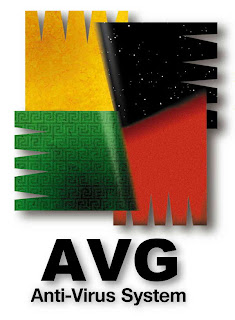 Its commonsense,if you have a virus on your computer...get an anti-virus software.HOW DOES AN ANT-VIRUS SOFTWARE WORK?From Wikipedia, the free encyclopedia:An anti-virus software program is a computer program that can be used to scan files to identify and eliminate computer viruses and other malicious software(malware). Anti-virus software typically uses two different techniques to accomplish this:Examining files to look for known viruses by means of a virus dictionary Identifying suspicious behavior from any computer program which might indicate infection Most commercial anti-virus software uses both of these approaches, with an emphasis on the virus dictionary approach.If you ask me,I'm using AVG 8.I haven't compare it with the other anti-virus software, but this gets the job done.This is the AVG logo just Incas you are out looking for it...By using this tool,you can find any viruses that are hidden in your computer and get rid of it.This way your computer will be free from any harm and will move smoothly is very important to run a virus scan at least once every 2 days.This is to make sure your computer doesn't get infected, because once your computer is infected the results could be devastating depending on the type of virus detected.
Its commonsense,if you have a virus on your computer...get an anti-virus software.HOW DOES AN ANT-VIRUS SOFTWARE WORK?From Wikipedia, the free encyclopedia:An anti-virus software program is a computer program that can be used to scan files to identify and eliminate computer viruses and other malicious software(malware). Anti-virus software typically uses two different techniques to accomplish this:Examining files to look for known viruses by means of a virus dictionary Identifying suspicious behavior from any computer program which might indicate infection Most commercial anti-virus software uses both of these approaches, with an emphasis on the virus dictionary approach.If you ask me,I'm using AVG 8.I haven't compare it with the other anti-virus software, but this gets the job done.This is the AVG logo just Incas you are out looking for it...By using this tool,you can find any viruses that are hidden in your computer and get rid of it.This way your computer will be free from any harm and will move smoothly is very important to run a virus scan at least once every 2 days.This is to make sure your computer doesn't get infected, because once your computer is infected the results could be devastating depending on the type of virus detected.What is file fragmentation?
 Sometimes when you install a program or create a data file, the file ends up chopped up into chunks and stored in multiple locations on the disk. This is called fragmentation.What makes this happen?When you first install your operating system and programs on your hard disk, they are written to the disk, for the most part, in one contiguous block without any gaps. The exceptions are certain system files that must be stored in specific locations. Over time, as you create and then delete documents or uninstall programs, once-filled locations are left empty and you end up with files dotted all over the disk.Now, when Windows is writing a file to the disk, it looks for a suitable piece of free space in which to store it. What happens, then, when you copy a 40M database or audio file to the disk and the biggest slice of free space is only 30M? Or say you modify an existing file, appending a whole bunch of data so the file now takes up more space on the disk. To accommodate the files, Windows writes the first part of the file in one section of the disk and then scouts around for other places to store the rest of the file. The end result is that a single file may be stored in several chunks scattered about the disk.
Sometimes when you install a program or create a data file, the file ends up chopped up into chunks and stored in multiple locations on the disk. This is called fragmentation.What makes this happen?When you first install your operating system and programs on your hard disk, they are written to the disk, for the most part, in one contiguous block without any gaps. The exceptions are certain system files that must be stored in specific locations. Over time, as you create and then delete documents or uninstall programs, once-filled locations are left empty and you end up with files dotted all over the disk.Now, when Windows is writing a file to the disk, it looks for a suitable piece of free space in which to store it. What happens, then, when you copy a 40M database or audio file to the disk and the biggest slice of free space is only 30M? Or say you modify an existing file, appending a whole bunch of data so the file now takes up more space on the disk. To accommodate the files, Windows writes the first part of the file in one section of the disk and then scouts around for other places to store the rest of the file. The end result is that a single file may be stored in several chunks scattered about the disk.
 candisk is a utility that Windows provides which you can use to scan your hard disk for errors caused by improper shut-downs, viruses, and other problems. Using scandisk to scan and correct errors to your Windows computer can fix damage caused to critical Windows files, improving system performance in the process. Follow this instructions:1)Open "my computer"2)Right click the drive you want to run scandisc.Basically this would be the main drive where your windows in installed in .For example c:Then press properties.3)go to "tools" and press the "check now" button in the error-checking box.4)Here there will be 2 options.Auto fix the errors and attempt recovery of bad sectors.Auto fix option might require you to restart your PC.Recovery of bad sectors will run immediately.
candisk is a utility that Windows provides which you can use to scan your hard disk for errors caused by improper shut-downs, viruses, and other problems. Using scandisk to scan and correct errors to your Windows computer can fix damage caused to critical Windows files, improving system performance in the process. Follow this instructions:1)Open "my computer"2)Right click the drive you want to run scandisc.Basically this would be the main drive where your windows in installed in .For example c:Then press properties.3)go to "tools" and press the "check now" button in the error-checking box.4)Here there will be 2 options.Auto fix the errors and attempt recovery of bad sectors.Auto fix option might require you to restart your PC.Recovery of bad sectors will run immediately.
THE END!!Once you are done with this you can see the difference in your computers performance that might increase around 50%.Thank you...Please leave comments if you want to know further about your system maintenance..
4. How To Make Money Online
making money online is the most easy way anyone can earn some cold hard cash.But remember that in order to make money,you need to work for it.Nothing comes easy on this world.Don't worry,its not a very hard proses.Once you start...you wont want to stop,its fun in a way.
WHO CAN DO THIS?
well basically everyone who knows how to use a computer and are able to write well can find them self's amazed on how much they can earn.This are some very easy methods that can help you who are working to get extra income or for students to get extra money so that they wont have to beg their parents for money.Everyone should try to earn money online,they just have to find the time to do it.
HAVE PEOPLE DONE THIS?
 Yes,many people all around the world are earning income online.Some of them have quit their day jobs because of their very high income from their blogs.In Malaysia,people have earned more then $40,000,that is equivalent to more then RM100,000.This people have done some really hard work to achieve this.But it was worth it.Don't try to get rich so soon,You need to put effort in to your money making methods in order to generate a proper income.Like i said before,nothing comes easy.
Yes,many people all around the world are earning income online.Some of them have quit their day jobs because of their very high income from their blogs.In Malaysia,people have earned more then $40,000,that is equivalent to more then RM100,000.This people have done some really hard work to achieve this.But it was worth it.Don't try to get rich so soon,You need to put effort in to your money making methods in order to generate a proper income.Like i said before,nothing comes easy.
ADVERTISING THROUGH BLOGGING OR A WEBSITE
 The most common and effective way to generate online income is by advertising.This can only be done if you have a website or a blog.You need to pay a monthly fee to host a site,or if you don't have much money,you can create a BLOG.A normal website would require you to pay around $100 for a month.Creating a blog on the other hand is absolutely free.You can register for free blogs at sites such as http://www.blogger.com/. From my observations,websites generate more income then Blogs.But don't feel to small,because if you really out your effort..then even a blog can generate an amazing amount of income,this is true because it has been done by many people.While creating you blog or website,make sure you have rich content in it.Most advertisers would say that "CONTENT IS THE KING".This is very true because the more useful content you have on your site,the more traffic(amount of visitors) you generate and this will increase your income drastically.DON'T CHEAT,never copy information from another website or blog and paste it in you website or blog.This is not a very smart thing to do.Yes,it does make thing very easy for you...but it will be really hard for you to generate income because you have the same content as someone else.Trust me,you wont get much money or you might not get anything if you do this.Once you have created your website or blog,you need to register for an add company.
The most common and effective way to generate online income is by advertising.This can only be done if you have a website or a blog.You need to pay a monthly fee to host a site,or if you don't have much money,you can create a BLOG.A normal website would require you to pay around $100 for a month.Creating a blog on the other hand is absolutely free.You can register for free blogs at sites such as http://www.blogger.com/. From my observations,websites generate more income then Blogs.But don't feel to small,because if you really out your effort..then even a blog can generate an amazing amount of income,this is true because it has been done by many people.While creating you blog or website,make sure you have rich content in it.Most advertisers would say that "CONTENT IS THE KING".This is very true because the more useful content you have on your site,the more traffic(amount of visitors) you generate and this will increase your income drastically.DON'T CHEAT,never copy information from another website or blog and paste it in you website or blog.This is not a very smart thing to do.Yes,it does make thing very easy for you...but it will be really hard for you to generate income because you have the same content as someone else.Trust me,you wont get much money or you might not get anything if you do this.Once you have created your website or blog,you need to register for an add company. The most famous add company is "GOOGLE ADSENSE".Besides google,if you are from Malaysia,Australia,Singapore or Philippines...you can try "NUFFNANG".Both add company are basically the same just with minor changes.If you are planing to show your blog or website to the whole world,then the best choice for you is ADSENSE.If you are from a country that offers nuffnang and you don't want to be noticed world wide,then you should go with nuffnang.
The most famous add company is "GOOGLE ADSENSE".Besides google,if you are from Malaysia,Australia,Singapore or Philippines...you can try "NUFFNANG".Both add company are basically the same just with minor changes.If you are planing to show your blog or website to the whole world,then the best choice for you is ADSENSE.If you are from a country that offers nuffnang and you don't want to be noticed world wide,then you should go with nuffnang.
-All you have to do is to insert the google Ad's into your website or blog.Same goes for nuffnang.
-After you have adds on your site,you can start earning money based on how many clicks you get.what i mean by clicks is the amount of people that click on the advertisement that google have placed on your site.
-You also will earn money through the amount of views on your site.Make sure you have placed the adds in strategic places,this is to increase the chances of the advertisement to get clicked."Traffic" means the amount views you get on your site.The higher your traffic...the higher you income.That's about it,place ads and get paid.
-DON'T CHEAT,their is no way you can cheat when it comes to advertising.Google is extremely strict.Maybe some of you think that you can get your friends or family members to click the ads for you everyday.It doesn't work that way!!.I my self have attempted to cheat and generate a very high income.IT DIDN'T WORK.This is what my plan was.I called 20 of my friends to meet in a shop,their I told them about how google pays people through clicks on our sites.I asked all my friends to create a blog for themselves,then i told them to insert google ads.The plan was to get everyone to click for everyone.For example,i click for all my 20 friends and they will click for me.This way everyone will benefit.It was amazing,i checked my account and i found out that i made $300 in 10 days.we was all ready making plans on how to spend and save the money.But it all WENT DOWN THE DRAIN when we found out that we weer all baned from the adds program.It was really a terribly sad thing.Google can monitor all your clicks through a tracker. Their is no way to cheat..so DON'T!!
-It might take a month or two until you can start seeing money being generated,until then just be patient and keep updating your blog or maintain your site.As times goes by,you will be getting more and more.
-Trust me,It works...I use both Google AdSense and nuffnang.According to NUFFNANG,they both can work in the same sites.My advice is that for those of you who really want to earn an extra income for whatever reason..please try this method.You have nothing to lose.
5. How to add RAM(memory)
 1. you have to go buy some RAM.The minimum requirement RAM for the computers these days is 1GB,of course if you have more it will be better.All motherboards have different types of RAM models,so make sure you have the right model or go tell the computer guy at the shop what motherboard you are using.He should know what RAM you should buy...if He doesn't know then he should not be working there.lol.
1. you have to go buy some RAM.The minimum requirement RAM for the computers these days is 1GB,of course if you have more it will be better.All motherboards have different types of RAM models,so make sure you have the right model or go tell the computer guy at the shop what motherboard you are using.He should know what RAM you should buy...if He doesn't know then he should not be working there.lol.
2. lets say you already bought your RAM...now you have to open up your computer.search for long slots that the previous RAM was inserted
3. take out the ram if you don't have enough slots,or if you do..then just insert the new RAM into the empty slots.When inserting the RAM there should not be a an empty slot in between the RAM modules.
4. Push the RAM into the slot until you hear a "click' sound.That means the RAM in inserted properly.The two clips should be holding the RAM in place.
Well basically that's all there is to it.EASY isn't it.Please leave a comment if you want to know more about how to upgrade you RAM(computer memory) or if you are not sure what RAM module to buy.I will update my blog soon. THANKZ FOR READING!! =)
6. How to Download Anything for FREE
This is a very useful skill to learn,I'm sure the majority of you know how to do this in many ways.But just for those who are not to sure about this...I'm going to tell you how.If you ask me,there are two effective ways to get almost anything downloadable for free.
-LIME WIRE
1. LIME WIRE
 Lime wire is a software that lets you download almost everything downloadable.Many people out there use lime wire as a tool to help them get free music,videos and much much more.You can download "lime wire" by visiting http://www.limewire.com/. Or by going to google and typing "download lime wire" in the search bar and then press "I'm feeling lucky".You will be redirected to a site that lets you download the software.I my self have been using it for a few years and i find it very helpful.Besides Lime wire there are many other software such as this,they are called P2P software's just Incas u wanted to know.The interesting thing about P2p clients is that you can do illegal things with it.For example, lets say you got a software which doesn't belong to you and you don't have the serial key for it.
Lime wire is a software that lets you download almost everything downloadable.Many people out there use lime wire as a tool to help them get free music,videos and much much more.You can download "lime wire" by visiting http://www.limewire.com/. Or by going to google and typing "download lime wire" in the search bar and then press "I'm feeling lucky".You will be redirected to a site that lets you download the software.I my self have been using it for a few years and i find it very helpful.Besides Lime wire there are many other software such as this,they are called P2P software's just Incas u wanted to know.The interesting thing about P2p clients is that you can do illegal things with it.For example, lets say you got a software which doesn't belong to you and you don't have the serial key for it.
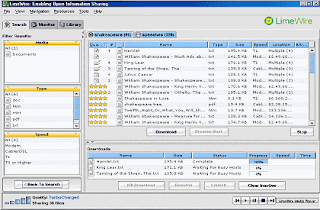
1. All you have to do is open lime wire, click on the "documents" tab,which tells thesoftware you want to search for documents.
2. then write the name of your software in the search bar.
3. The software will search for all documents related to your software including the CD-key.Besides that,You can even download full length movies.Lord of The Rings,start wars and almost all the movies out there.yes,it may be legal but this is more like sharing files.You download stuff from other computers.Basically you can download almost everything online.But there is something better then Lime wire and other P2P client..its called TORRENTS.
2. TORRENTS
This is the most effective way you can download every thing.When it comes to Torrents,everything that can be in your computer can be downloaded.Many of you are familiar with this method.But if you are not,Don't worry...I will teach you how to download anything by using torrents.
 1. You need a "torrent client".There are many torrent clients out there,but only few are recommended.The most recommended torrent client would be BITCOMET.you can download this client by following this link:-http://www.bitcomet.com/doc/download.htm
1. You need a "torrent client".There are many torrent clients out there,but only few are recommended.The most recommended torrent client would be BITCOMET.you can download this client by following this link:-http://www.bitcomet.com/doc/download.htm
2. Download the client into your computer.
3. you need to go to a torrent search site to search for what you want to download.If you cant search for a torrent search site,just go to this link: http://www.torrentz.com/Notice that there is a wide search bar on top of the site.
 4. write in whatever you want to download in it.for example you would want to download a full DVD game for example "GOD OF WAR".Write the word "god of war" in the search bar and click search.The search results will show a list of torrents that can be downloaded.Chose which one you want based on the version or type of file.click a torrent file and download it onto your computer.
4. write in whatever you want to download in it.for example you would want to download a full DVD game for example "GOD OF WAR".Write the word "god of war" in the search bar and click search.The search results will show a list of torrents that can be downloaded.Chose which one you want based on the version or type of file.click a torrent file and download it onto your computer.
5. Then to start downloading "god of war",right click the torrent file and select it to open with the torrent client you have downloaded earlier.
6. The download will start and then you can enjoy your game.
7. The download speed is based on the amount of seed's it has.Seed's means the amount of people that have uploaded the file.Do remember to upload the files you have downloaded to insure others can benefit from you.
That's about it...here is a few tips:-
if you want to download huge file that are more then 100MB,you should use the torrent method.-If you are downloading small files such as music or documents,you should use limewire.
7. GRAPHICS CARD
This is a card that you slot into your motherboard to get better resolutions from your monitor. It is nessasary for most of you who are gamers such as my self.There are many types of graphic cards out there on the market,but you must only get the once that are compatible with your computer motherboard.
Why people change or upgrade their Graphic card?
This is mainly done if the user of a computer finds that the pc they have can't suppport the media thay want to load.For example,I installed a game "OBLIVION" a month ago,but i could not play the game because it require a high performance graphic card,Then I had to upgrade my card.It is not nessasary for those who are just using their computer to for writing stuff,its more for those who use alot of media on their pc.
Trusted Graphic Card Brands:this are the best sellers
1)Nvidia
2)ATI
3)Gigabyte
Will upgrading your graphic card increase your Pc peformance?
YES,obviously it will.After you change or upgrade your graphic card,you will notice that media files and games will load faster then ever.
How to Change Your Graphic Card?
1. Buy a new card
2. Open your cpu cover
3. look for your graphic card and slot it out.
4. insert the new module and close the cover.
5. turn on your computer and insert the Driver-CD that you have been provided with.If you dont have the CD you can download the driver.
6. Download and install "driver agent" and locate the driver that is not installed,then download and install the driver.just like installing anyother programe.
7.You would have to restart your computer for the upgrade to take effect.If they dont ask you to restar,just do it anyway.its better if you do..because the upgrade wont take full effect if you dont.
____________________________________________________________________
Please coment if you want to know more on how to do things with your computer... Thanks for reading =) Ill update my blog from time to time.



